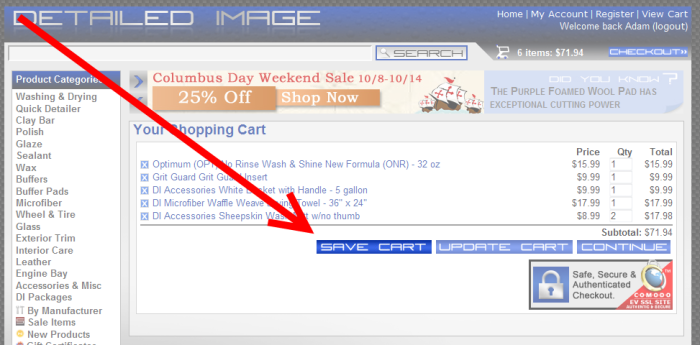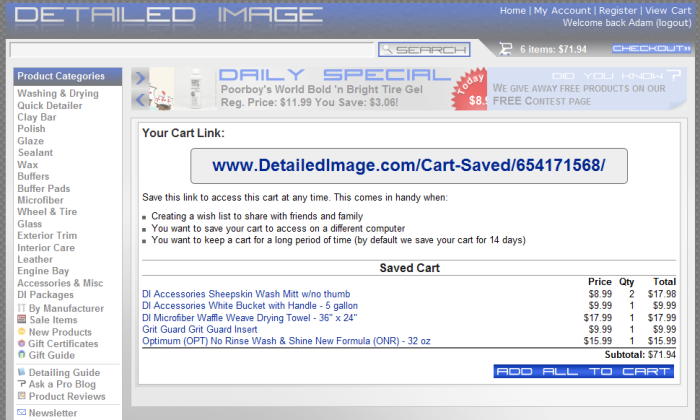Using Our New “Save Cart” Feature to Create a Wish List
October 8th, 2010One of the most common requests that we receive during the holiday season is for a wish list feature. With our new “Save Cart” option, creating and sharing a wish list is simple:
- Add all of the products on your wish list to your cart.
- Click the “Save Cart” button.
- You’ll be directed to a permanent link for your wish list (something like www.DetailedImage.com/Cart-Saved/123456/). You can share that link with anyone you wish. For their convenience, there is an “Add All To Cart” button that allows them to quickly add all of the items on your list to their cart. This saves them from having to visit each product individually.
Here are a few screenshots to illustrate: