We recently released several exciting new features to help make shopping with us even easier. We’ve made it simple to add to your order, remove from your order, or cancel your order with a click of a button, giving you the ability to instantly adjust your order without having to contact us. We’ve also created a new form to make it easier to report missing, damaged, or incorrect items received in the unlikely event that there is a problem with your order.
If you’re a registered user, the easiest way to access these features is by visiting your My Account page. Alternatively, you can visit the link provided in your order confirmation email or enter your email address and Order Number in our contact form. Based upon the status of your order, you’ll be shown different options as you can see in the screenshot below.
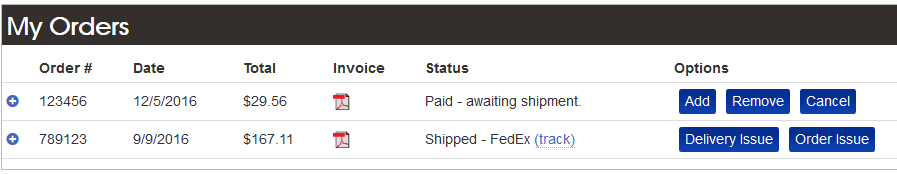
Add, Remove, and Cancel
These options to edit your order are available before your order ships.
When you choose to add to your order you can shop our site as you normally would. You’ll see a message displayed at the top of each page notifying you that you’re currently adding to an order. When you reach the checkout page you’ll notice that you can’t edit your address or change your shipping service, and that there is no shipping charge. We’ll do our best to combine any items that you add in with your original order, but if we’re unable to do so there is still no additional shipping charge.
When you remove items from your order you’ll be able to select whether you want a refund or Detailed Image store credit. Credit is applied instantly to your account and can be used for another purchase immediately.
If you decide that you need to cancel your order entirely, it can be done with one click of a button.
After any edit we send you an email instantly to confirm your changes.
Missing, Damaged, and Incorrect Form
After your order has shipped you can report missing, damaged, and incorrect items by clicking the “Order Issue” button on your My Account page. Our new form makes it simple to specify which items were affected, upload photos from your phone or computer, and then select whether you would like a refund, a reshipment, or Detailed Image store credit. Our team will review your request within one business day. Upon approval our system will automatically process your request and notify you with an email.
Partial Store Credit
If you have store credit with us for any reason, you can now split it up into multiple purchases. For example, if you have $20 in store credit you can use it towards several small purchases of less than $20. Previously store credit had to be used all at once, in this case on a purchase of $20 or more. You can check how much credit you have by visiting your My Account page.
If you have any questions or feedback on these new features don’t hesitate to contact us!
