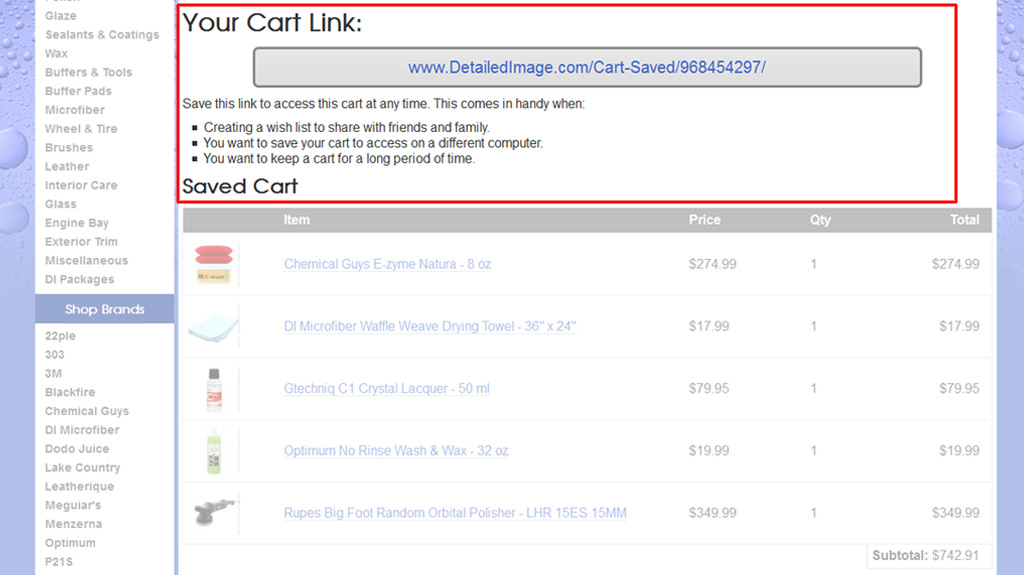Create Your Detailed Image Wish List
November 14th, 2013Create your DI wish list at anytime for any occasion using the Detailed Image “Save Cart” feature. Creating your wish list is as simple as a few short steps:
- Add all of the products on your wish list to your cart.
- Click the “Save Cart” button.
- You’ll be directed to a permanent link for your wish list (something like www.DetailedImage.com/Cart-Saved/123456/). You can share that link with anyone you wish. For their convenience, there is an “Add All To Cart” button that allows them to quickly add all of the items on your list to their cart. This saves them from having to visit each product individually.
See screenshots below for more details:
Save Cart/Wish List
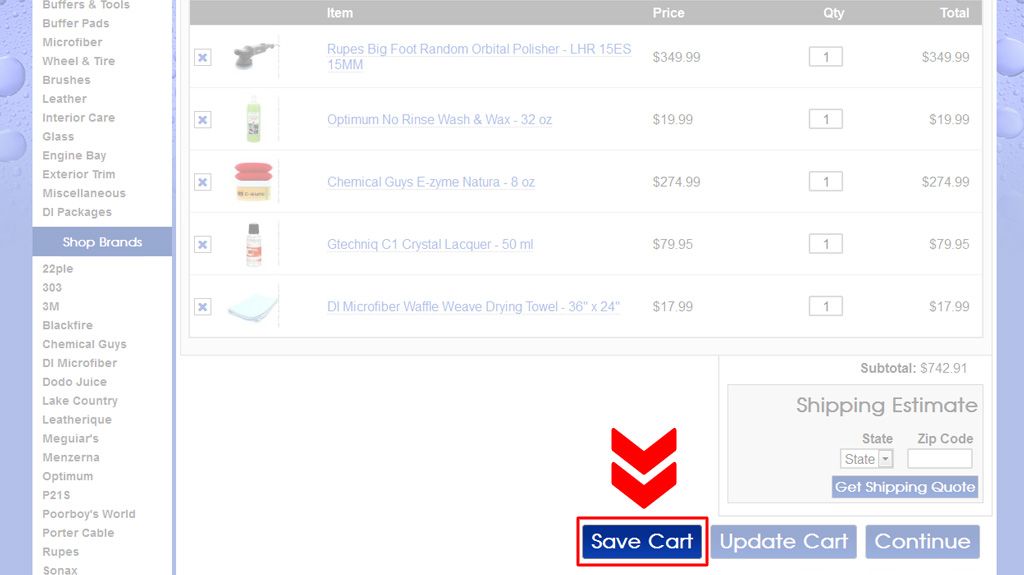
Your Cart Link/Wish List Link